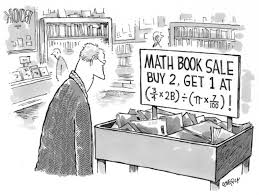In the first post, I talked about setting out your Chart of Accounts to make reporting easy. Ensuring you code transactions into the relevant accounts and grouping, or splitting them, to make lighter work of useful reporting.
Grouping expenses is one easy way to make reports more appealing. By this I simply mean taking all expenses that relate to each other and putting them in one section on the P/L. For example, under a heading of “Premises Expenses“, you may include rent, rates, lighting & power, cleaning, and any other expenses that are relevant to the premises for your business.
By grouping expenses like this it makes it very easy to review the P/L and understand what the business is spending on the various groupings.
When reporting is exported into Excel, as is common, this can be done in the same way (it’s actually easy to set it up in the system before you export to Excel so it arrives in a ready format). The real reason for grouping expenses is analysis such as comparing the proportion of sales spent on marketing, or staff expenses, or any other ratio that is important to the business to review on a periodic basis.
At navigate we like to add shading and lines in where they are irrelevant such as under Total Revenue, Total Expenses, Total Gross Profit, EBITDA and Net Profit. Also vertical lines between Actual, Budget and Variance columns, both for Current Month and Year-To-Date sections in the P/L.
This allows the reader to not expend any effort in realising and understanding what they are looking at. Instead they can spend their effort in the valuable process of engaging in the information, and making decisions based on what they see.
When the numbers are clear it makes the reports easier to use, and adds credibility to you as a finance person or advisor. Simple stuff, but worth putting time into…